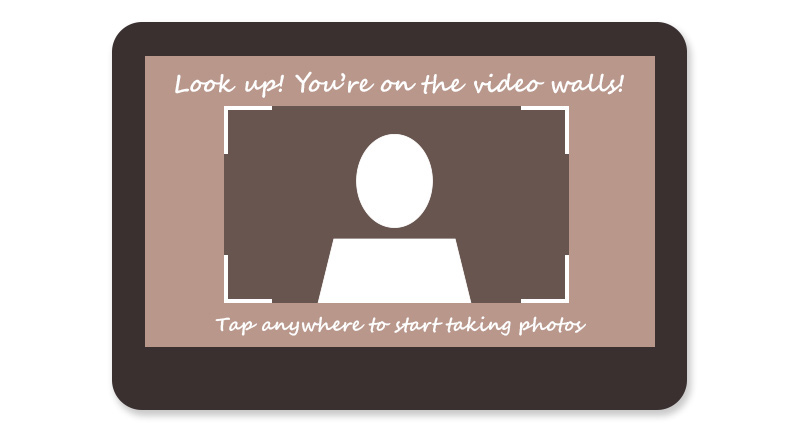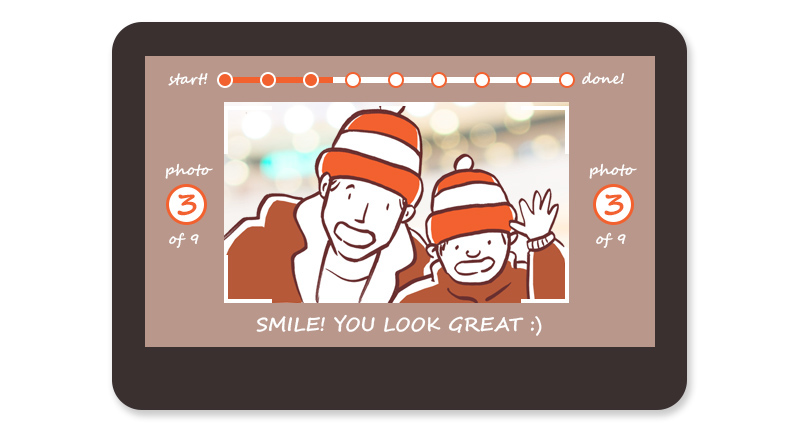The holidays can be a stressful time for many people for multitude of reasons, shopping and gift buying not being the least of them. We wanted to give weary mall goers a chance to take a break and take part in a fun and innovative experience that would bring friends and family together for a memorable moment. Thus was born the Microsoft Store Holiday Photobooth Experience, an interactive photo kiosk that utilizes the one-of-a-kind panoramic video displays on the walls of the MS retail stores. Shoppers would take photos via an HD web cam at the kiosk and watch while their photos are instantly displayed on the video walls complete with retro style photo filters and framed by their choice of attractive holiday designs.
This was a large scale multidiscipinary project which required impeccable visual, interaction, and UI/UX design.
Phase 1: Define the styles.
The participants of the photobooth experience could pick from a choice of 3 holiday themes in which to style and frame their photos.
Style 1: Vintage
Phase 2: Creating the experience
Below is the basic flow of the photobooth experience. Participants will take a series of photos within a set amount of time by activating a custom built kiosk application running on a large screen all-in-one desktop PC equipped with an HD web cam.
Please enjoy the following sequence of lo-fi wireframes and storyboards detailing the experience. The photobooth kiosk consists of an large screen All-In-One PC running a custom built Windows 8.1 application. The attract mode shows a continously looping animation meant to draw shopper's interest and prompt them to take part in the animation.
While the experience is loading, the participants are greeted with screens that detail what is about to happen as well as give simple brief instructions.
The application takes a series of photos snapped continuously over the course of a set time. A progress bar shows the moment when the next photo will be snapped.
Upon completion of the photo session, the participant can now choose their favorite style on which to display their photos.
They can then look up and admire their photos displayed in a big way on the one-of-a-kind panoramic video walls.
The final step of the experience gives the participant the opportunity to share a "take away" card version of the photos via email, text, or their favorite social networks.